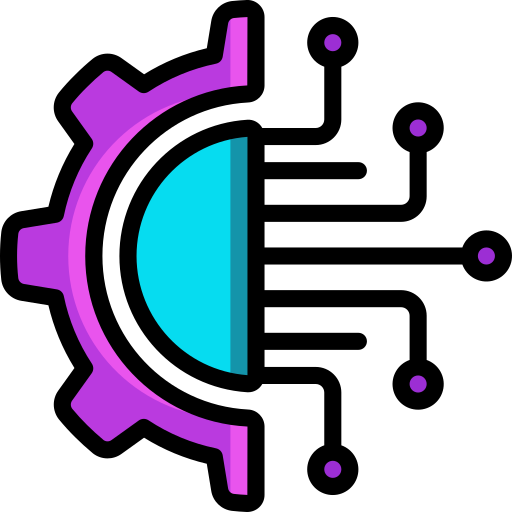As a computer enthusiast or someone who builds their computer, it is essential to know how to test the motherboard’s functionality with a multimeter. With different motherboard components, including resistors, capacitors, and other electrical components, you may need to test them with a multimeter. Testing your motherboard’s components helps you identify if they are working correctly or if they have malfunctioned. In this blog, we will discuss the basics of testing a motherboard with a multimeter, how to read voltage and resistance, identifying connectors on the motherboard, the steps for testing your motherboard with a multimeter, and troubleshooting common issues.
- Introducing the Basics of Testing a Motherboard with a Multimeter Before testing your motherboard with a multimeter, you should know the basics. A multimeter is a tool that measures voltage, resistance, and current flow. It has two probes: the black one and the red one. The black probe is the negative one, and the red probe is the positive one. To use a multimeter, you need to place the probes on the components that you want to test. Make sure to set the multimeter to the correct range before starting the test.
- Understanding How to Read Voltage and Resistance When testing a motherboard with a multimeter, you need to understand how to read voltage and resistance. Voltage is the measure of electrical potential, and resistance is the opposition to electrical flow. The voltage and resistance readings vary depending on the component you are testing. To read voltage or resistance, connect the probes to the component, set the multimeter to the correct range, and take a reading.
- Identifying Different Types of Connectors on Your Motherboard There are different types of connectors on a motherboard, and you need to understand them to test your motherboard correctly. Some of the connectors on the motherboard include SATA, USB, audio, and power supply connectors. You need to identify which connector you want to test and ensure that you can access the pins to take the voltage or resistance readings.
- The Steps for Testing Your Motherboard with a Multimeter To test your motherboard with a multimeter, you need to follow specific steps. First, identify the component that you want to test. Second, locate the pins or connectors of the component. Third, place the probes of the multimeter on the pins or connectors, set the multimeter to the correct range, and take the readings. Fourth, compare the readings with the component specification to know if it is working correctly.
- Troubleshooting Common Issues When Testing Your Motherboard with a Multimeter Sometimes when testing a motherboard with a multimeter, you may encounter some issues, including incorrect readings, no readings, or inconsistent readings. These issues may result from several factors, such as wrong multimeter settings, component damage, or electrical interference. To troubleshoot these issues, you need to check the multimeter settings, replace damaged components, or move the motherboard to another location with less electrical interference.
Conclusion: Testing your motherboard components with a multimeter is essential for ensuring that they are working correctly. Understanding the basics of using a multimeter, reading voltage and resistance, identifying motherboard connectors, following proper testing steps, and troubleshooting common issues helps you to test your motherboard accurately and effectively. Always be careful when working with electricity and ensure that the components are disconnected from the power source before testing to avoid any electrical shock or damage to the components.