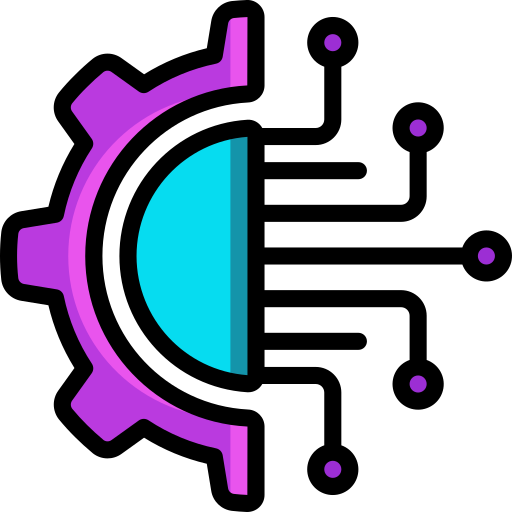Introduction
– Operating system
– Major differences
The latest version of Windows, Windows 11, is now available to the public, and it comes in two distinct versions: Pro and Home. As an operating system, Windows 11 is designed to make your life easier, but what are the major differences between the two versions? In this blog, we’ll explore the differences between Windows 11 Pro and Home to help you decide which version is right for you. We’ll look at the features of each version and the various differences between the two so that you can make an informed decision. So, let’s dive in and explore Windows 11 Pro vs Home: What’s the difference?
Comparing Windows 11 Home and Pro
– Security
– Performance
– Price
When it comes to Windows 11, there are two main versions to consider – Home and Pro. Knowing the differences between the two can help you decide which version is best for your needs.
When it comes to security, Windows 11 Pro offers additional features such as BitLocker encryption, Windows Defender Advanced Threat Protection, and more. This makes it an ideal choice for businesses and those who need extra protection. On the other hand, Windows 11 Home offers basic security features, making it a good choice for those who don’t need the extra layer of protection.
In terms of performance, Windows 11 Pro has access to more RAM and CPUs than Windows 11 Home, allowing it to support more intensive tasks. Additionally, Windows 11 Pro has access to the Windows Subsystem for Linux, allowing users to access a Linux command line. Windows 11 Home does not have this feature.
Finally, when it comes to price, Windows 11 Pro is more expensive than Windows 11 Home. However, the extra features offered by Windows 11 Pro may make it worth the extra cost for those who need them.
Overall, when comparing Windows 11 Pro vs Home, it’s important to consider your security needs, performance requirements, and budget. Deciding which version is best for you will depend on how you plan to use your device.
Features of Windows 11 Pro
– Business-grade features
– Remote Desktop
When it comes to choosing between Windows 11 Pro and Home, it’s important to understand the differences between the two. Windows 11 Pro offers business-grade features, such as Remote Desktop, that are not available with the Home version. Remote Desktop allows users to access their work computer from any location, making it an ideal solution for those who need to work remotely. Additionally, Windows 11 Pro provides enhanced security features, such as BitLocker, which protects data from unauthorized access. With these added features, Windows 11 Pro is the perfect choice for business users who need the extra security and flexibility.
Features of Windows 11 Home
– Windows 11 Home
– Performance
– Security
When it comes to Windows 11, the Home version is the ideal choice for everyday users. It offers excellent performance, with the latest features and security updates, so you can trust that your data is safe. Windows 11 Home also has a number of user-friendly features, such as the ability to customize your desktop and the ability to quickly access your favorite apps and programs. With Windows 11 Home, you’ll have access to all the latest updates and features, so you can stay up-to-date with the latest technology. Whether you’re a casual user or an advanced user, Windows 11 Home has everything you need to get the most out of your PC.
Pricing Differences between Home and Pro
– Pricing
– Features
When it comes to pricing, the differences between Windows 11 Pro and Home are significant. Windows 11 Pro is more expensive than Home due to its advanced features and capabilities. While the Home version of Windows 11 is great for everyday use, Pro provides additional features that are designed for business users and power users. For example, Pro includes features such as BitLocker encryption, Hyper-V virtualization, and the ability to join a domain. These features are not included in the Home version, making Pro the more expensive option. However, the additional features make Windows 11 Pro a great value for businesses and power users who need the extra capabilities.
Which Version is Right for You?
– Security
– Privacy
– Business
When it comes to choosing between Windows 11 Pro and Home, it’s important to consider your needs and the features each version offers. While both versions offer the same basic features, there are some key differences in terms of security, privacy, and business capabilities.
Windows 11 Pro provides more advanced security features and tools to help protect your data from threats. It also offers more control over your privacy settings, so you can customize your experience to fit your preferences. For businesses, Windows 11 Pro provides additional tools and features for managing a network, such as remote access and virtualization.
Windows 11 Home, on the other hand, offers more basic security and privacy features, and is better suited for home users who don’t need the extra business-focused features. It’s also the more affordable option of the two.
Ultimately, the right version for you will depend on your specific needs and budget. Windows 11 Pro is the better option for businesses and those who need more advanced security and privacy features, while Windows 11 Home is the more affordable choice for home users.
Conclusion
– Advanced features
– Security
– Cost
In conclusion, the main difference between Windows 11 Pro and Home is the advanced features and security offered by Pro. Pro has a range of features that are designed for business use, such as advanced encryption and remote desktop access, that are not available in Home. Additionally, Pro offers more robust security features such as Windows Defender Application Guard and Windows Hello. Ultimately, the decision between Pro and Home comes down to cost and the level of features and security desired. If you need the advanced features and security of Pro, then it is worth the extra cost. However, if you don’t need the extra features, then Home is the more cost-effective option.
– Features of Windows 11 Pro
– Features of Windows 11 Home
– Pricing Differences between Home and Pro
– Which Version is Right for You?
In conclusion, Windows 11 Home and Pro offer different features and pricing options that make them suitable for different types of users. Windows 11 Pro is the more feature-rich version, with additional security and business-oriented features that are not available in the Home version. However, these features come at a higher cost. Windows 11 Home is the more affordable version and is suitable for users who don’t need the extra features of Pro. Ultimately, it is up to you to decide which version is right for you based on your needs and budget. So, make sure to compare the features and pricing of both versions before making your decision.
Frequently Asked Questions
– Windows 11 Home
– Windows 11 Pro
– Features
– Pricing
Q1: What are the main differences between Windows 11 Home and Pro?
A1: The main differences between Windows 11 Home and Pro are the features and pricing. Windows 11 Pro offers additional features such as Hyper-V virtualization, BitLocker encryption, Windows Defender Application Guard, and Remote Desktop. Windows 11 Pro also has a higher price point than Windows 11 Home.
Q2: What features are included with Windows 11 Pro?
A2: Windows 11 Pro includes features such as Hyper-V virtualization, BitLocker encryption, Windows Defender Application Guard, and Remote Desktop. It also includes Windows Update for Business, which allows you to control the deployment of updates to your devices.
Q3: What features are included with Windows 11 Home?
A3: Windows 11 Home includes features such as Windows Hello, Windows Ink, Windows Timeline, and Windows Defender Security Center. It also includes Windows Update, which allows you to keep your device up to date with the latest security and feature updates.
Q4: What is the pricing difference between Windows 11 Home and Pro?
A4: Windows 11 Home has a lower price point than Windows 11 Pro. Windows 11 Home is usually priced around $139, while Windows 11 Pro can cost anywhere from $199 to $299 depending on the version.
Q5: What type of user is Windows 11 Pro best suited for?
A5: Windows 11 Pro is best suited for users who need advanced features such as Hyper-V virtualization, BitLocker encryption, Windows Defender Application Guard, and Remote Desktop. It is also ideal for users who need to control the deployment of updates to their devices with Windows Update for Business.
Q6: What type of user is Windows 11 Home best suited for?
A6: Windows 11 Home is best suited for users who need basic features such as Windows Hello, Windows Ink, Windows Timeline, and Windows Defender Security Center. It is also ideal for users who want to keep their device up to date with the latest security and feature updates with Windows Update.